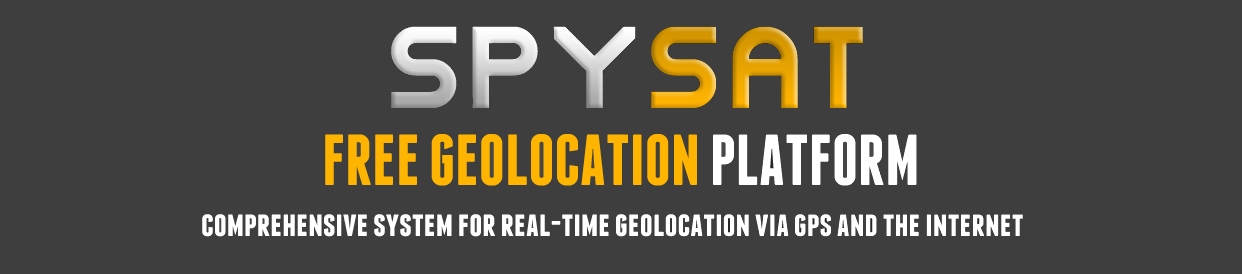How to configure my smartphone or PDA to work as GPS Tracker ?
GPS Tracker - what is it ?
GPS Tracker is part of GPS Tracking platform and basically it is a device (dedicated or a software function) that is attached to the object that you want to track as it was described in the article: How to start a GPS tracking ?
If our tracking solution we use a phones, tablets and wearable gear as a GPS Trackers. All those devices need a special software installed first. The overall step by step instruction is presented here:
First of all do the check list:
1. Have you got spysat account already ? - as described in section : How to create account on spysat
2. Have you already create at least one device ? - as described in section: How to define new tracking device in spysat
If both yes, you can go further.
For Google Android device with GPS you can simply download our application from Google Play
Click here to go to store market and get SpySat
If you won't get it from market you can download it manually here
After installing software on the device you need to setup it.
Here is detailed instruction for our basic application - SpySat:
First of all - run the software from your programs launcher on the phone:
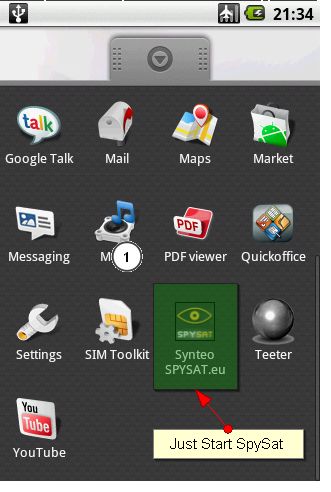
When the program starts for the first time you will be taken to Settings automatically, if you will save any settings, you can enter form by clicking Menu/Settings as presented below:

And now he most important thing: You have to enter YOUR Login from spysat site (we have used johndoe as described on FAQ: )
You have to use your OWN login that you have chosen.
The same rule to the PIN, you have to use PIN of the device that you have created here - How to define new tracking device in spysat ?
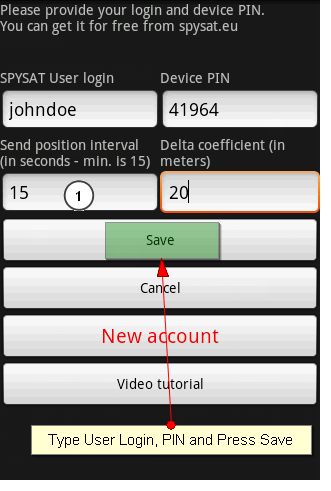
(c) Spysat 2024 - Free Real Time GPS Tracking Platform | Privacy Policy | AMLD6 | Shop | PEP Check