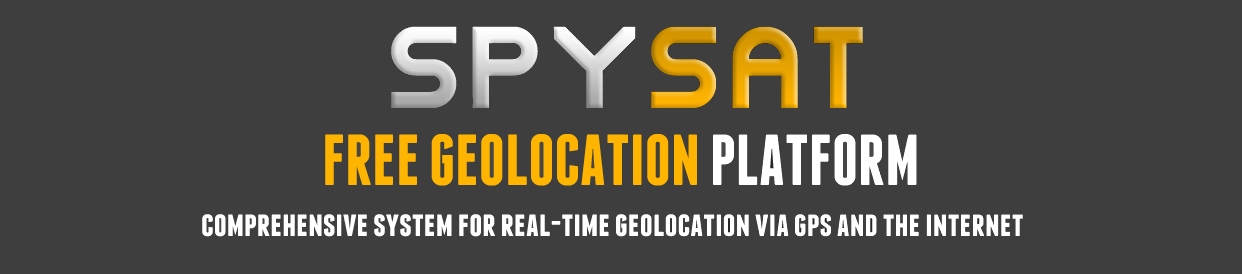HTC 10
Google Android
HTC 10 was introduced to the market in 2016.Although it has been almost 3 years since its premiere, it is still a much sought-after and desirable phone due to its reliability, unconventional Design metal housing and very fast efficient operation under the control of Android 6.0.
This phone was for me as the successor model in the HTC One M7 and I must admit that compared to its predecessor needed many new facilities.
The most important thing that catches the eye is of course an extremely better front camera in which Pixel technology was abandoned for a new camera made by Sony.
The new camera is very fast equipped with a laser autofocus and the photos have incomparably better character and you have the impression that they are made using a professional DSLR.
HD video recording is standard, but HTC 10 does it really well, slow motion 120 frames per second with 720p resolution is also available.
the phone is available in two versions 32 and 64 GB of built-in memory.
RAM memory up to 4 GB is enough to operate the sense8 overlay.
I did not happen when using this phone to let us hang up or some work slowed down.
2026-03-03 10:50:20 : select WARTOSC,ROW_ID from .URAD_LIST_ROW_DATA where NAZWA='Pytanie' and ROW_ID in (select ID from URAD_LIST_ROWS where LIST_ID='FAQen' ) order by rand() limit 5 -
SpySat Setup for HTC 10 device
Installation steps
1) Download "SpySat" from Google Play (Market) - all you need is to type "spysat" in search engine of Google Play Store or use this link
2) After installing the program will be available on the phone menu under the name Synteo SPYSAT.eu
3) When you first start the program it will ask you for a login and PIN devices.
In the Login field you have to enter your login used to log on to the spysat.eu
PIN could be defined on this website during defining the device (Spysat/Configure - button under the map).
Remember that entered PIN on the website must be exactly the same as PIN entered in the setup program on your HTC 10.
If you have problems, please refer to our FAQ
Here are some answers that you could be interested in:
To access the device management please click here
Here is the video tutorial about phone tracking setup in 2019
Screen-shots of mobile software

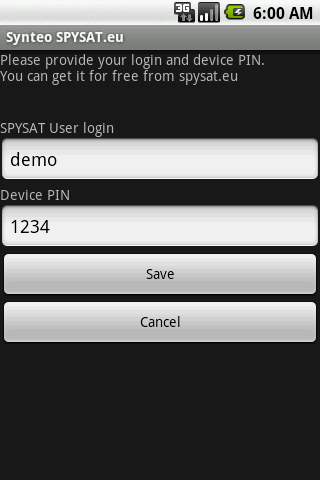
User expeirence and feedback about HTC 10 and SpySat
(c) Spysat 2024 - Free Real Time GPS Tracking Platform | Privacy Policy | AMLD6 | Shop | PEP Check