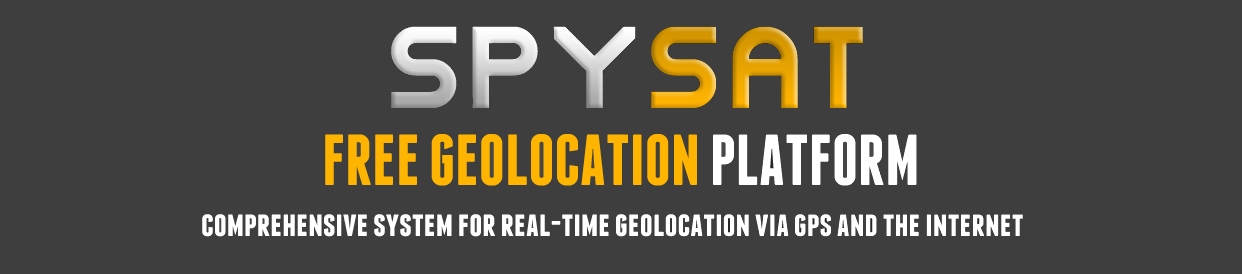Samsung Galaxy S8
Google Android
Samsung Galaxy S8 - this phone, as we could expect like any other flagship from the Galaxy series produced by Samsung, has top solutions in its class: 155 g of weight up to 4 GB of RAM is enough for a phone that premiered in 2017.When it comes to photography, the 12 megapixel main camera and 8 megapixel front camera provide the right quality of photos even for demanding users.
Besides, Samsung is famous for very good cameras even from the Galaxy S2 series that remember dinosaurs.
Samsung Galaxy S8 did not have a dual SIM card but it has 64 GB of built-in internal memory and worked under the control of Android 7.
This model also has the ability to record movies in 4K resolution and the quad-core processor Samsung exynos 8895 gave the ability to process images of such high resolution the clock frequency of a single processor core is up to 2.3 GHz.
The producer states that this model is able to withstand in standby mode and watching video for 16 hours it is unlikely given that the great screen resolution is very energy-consuming for a battery that has only 3000 mAh.
The format of the SIM card that Samsung Galaxy S9 supports is nano SIM.
The phone also has the option of inductive charging, so at the airport in Rzeszow Jasionka you will be able to show off your lucky phone with the possibility of charging by induction.
When it comes to opinions on the Galaxy S9 mode, you can see in the price comparison that it is thick.
There are many positive opinions.
No wonder, after all, Samsung has been selling the phones in this segment for several years with great success.
On the Internet forums prevail the opinions of Funboys morbidly infected with mania about Samsung.
I do not know how to understand it but just like those iPhone owners are people with a specific sense of taste.
2025-10-22 08:36:35 : select WARTOSC,ROW_ID from .URAD_LIST_ROW_DATA where NAZWA='Pytanie' and ROW_ID in (select ID from URAD_LIST_ROWS where LIST_ID='FAQen' ) order by rand() limit 5 -
SpySat Setup for Samsung Galaxy S8 device
Installation steps
1) Download "SpySat" from Google Play (Market) - all you need is to type "spysat" in search engine of Google Play Store or use this link
2) After installing the program will be available on the phone menu under the name Synteo SPYSAT.eu
3) When you first start the program it will ask you for a login and PIN devices.
In the Login field you have to enter your login used to log on to the spysat.eu
PIN could be defined on this website during defining the device (Spysat/Configure - button under the map).
Remember that entered PIN on the website must be exactly the same as PIN entered in the setup program on your Samsung Galaxy S8.
If you have problems, please refer to our FAQ
Here are some answers that you could be interested in:
To access the device management please click here
Here is the video tutorial about phone tracking setup in 2019
Screen-shots of mobile software

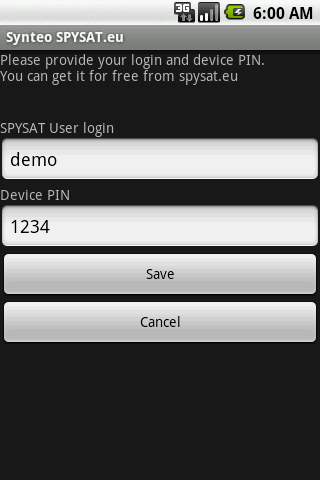
User expeirence and feedback about Samsung Galaxy S8 and SpySat
(c) Spysat 2024 - Free Real Time GPS Tracking Platform | Privacy Policy | AMLD6 | Shop | PEP Check