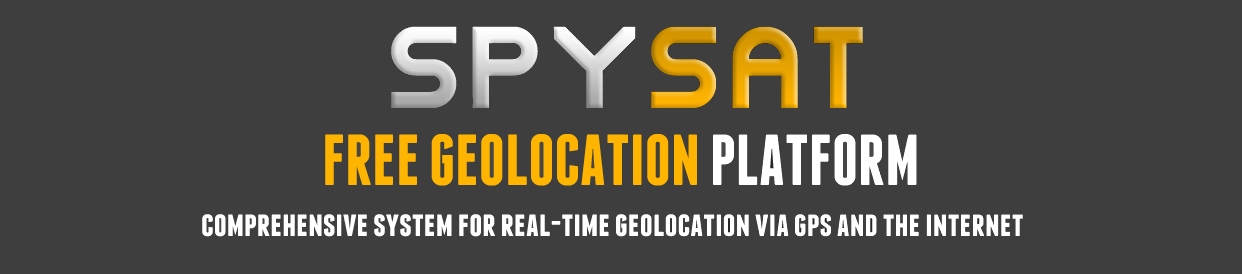Samsung Galaxy Note 20 Ultra 5G
Google Android
The Samsung Galaxy Note 20 Ultra 5G is the latest flagship device from Samsung. It packs a 6.9-inch AMOLED display with a blazing 120 Hz refresh rate for smooth and fluid visuals. It is powered by the newest Exynos 990 processor and comes with 8 GB of RAM and 256 GB of storage. The device features a quad-camera system with a 108 MP primary camera, 12 MP ultawide lens, 12 MP telephoto lens, and a 3D ToF camera. It also has a laser-based autofocus system and 8K video recording support. On the front, it has a 10 MP selfie camera. The Galaxy Note 20 Ultra 5G is fueled by a 4500 mAh battery with fast charging support and wireless charging. It also has an IP68 rating for dust and water resistance, as well as an in-display fingerprint reader. The device runs on the latest version of Android 10-based OneUI 2.5.How to track Samsung Galaxy Note 20 Ultra 5G?
If you are looking to track your Samsung Galaxy Note 20 Ultra 5G using SpySat, here are the steps you need to follow:
-
Make sure that your device is connected to the internet, and that it has either a GPS or GLONASS system enabled.
-
Download and install the SpySat client software from the official website.
-
Once you have installed the software, you can activate the tracking feature.
-
SpySat’s server will then receive and store your device’s location, along with the associated timestamps.
-
You can then access the data via the SpySat website, allowing you to track the location of your device in real time.
By following these steps, you can use SpySat to easily and effectively track your Samsung Galaxy Note 20 Ultra 5G.
2025-12-18 00:22:15 : select WARTOSC,ROW_ID from .URAD_LIST_ROW_DATA where NAZWA='Pytanie' and ROW_ID in (select ID from URAD_LIST_ROWS where LIST_ID='FAQen' ) order by rand() limit 5 -
SpySat Setup for Samsung Galaxy Note 20 Ultra 5G device
Installation steps
1) Download "SpySat" from Google Play (Market) - all you need is to type "spysat" in search engine of Google Play Store or use this link
2) After installing the program will be available on the phone menu under the name Synteo SPYSAT.eu
3) When you first start the program it will ask you for a login and PIN devices.
In the Login field you have to enter your login used to log on to the spysat.eu
PIN could be defined on this website during defining the device (Spysat/Configure - button under the map).
Remember that entered PIN on the website must be exactly the same as PIN entered in the setup program on your Samsung Galaxy Note 20 Ultra 5G .
If you have problems, please refer to our FAQ
Here are some answers that you could be interested in:
To access the device management please click here
Here is the video tutorial about phone tracking setup in 2019
Screen-shots of mobile software

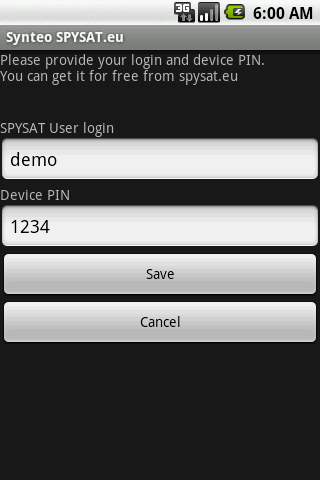
User expeirence and feedback about Samsung Galaxy Note 20 Ultra 5G and SpySat
(c) Spysat 2024 - Free Real Time GPS Tracking Platform | Privacy Policy | AMLD6 | Shop | PEP Check