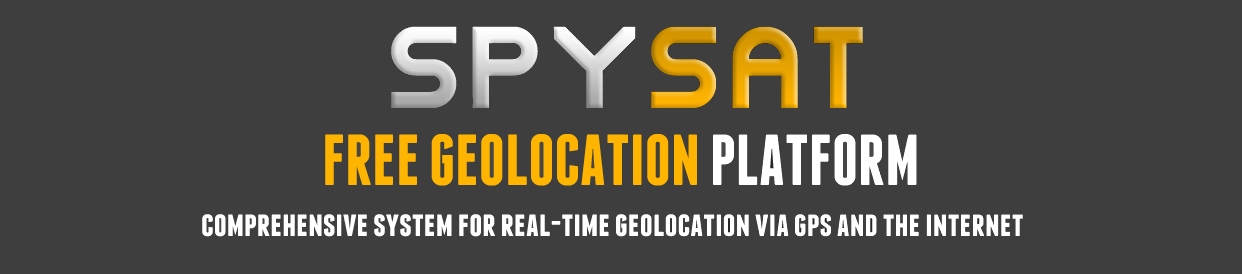What is "share with friends" and setting tracking my devices to be "public" ?
In early May, we introduced into the system the ability to share access to the tracking-devices (so-called friends and sharing) With this option you can offer to another user access to your tracking-device, so the other person can see your location and review historical data.
Another interesting proposal is the possibility of making the tracking-device to the public. This option allows you to embed map with marked position of your tracking-device on your website or blog - you can do you by pasting into your web page HTML some HTML code, the same way as in popular sites with videos or music.
If you want to turn this feature on:
Go to Share and there is a column called "Public". Click on the value "No" (near the device you want to make public) ale you will turn this feature on - when you click again you will disable it.
When feature is on there is SpySat icon near it, Any time you click on it you can get the URL that should be pasted on your website/blog
Enjoy!
(c) Spysat 2024 - Free Real Time GPS Tracking Platform | Privacy Policy | AMLD6 | Shop | PEP Check